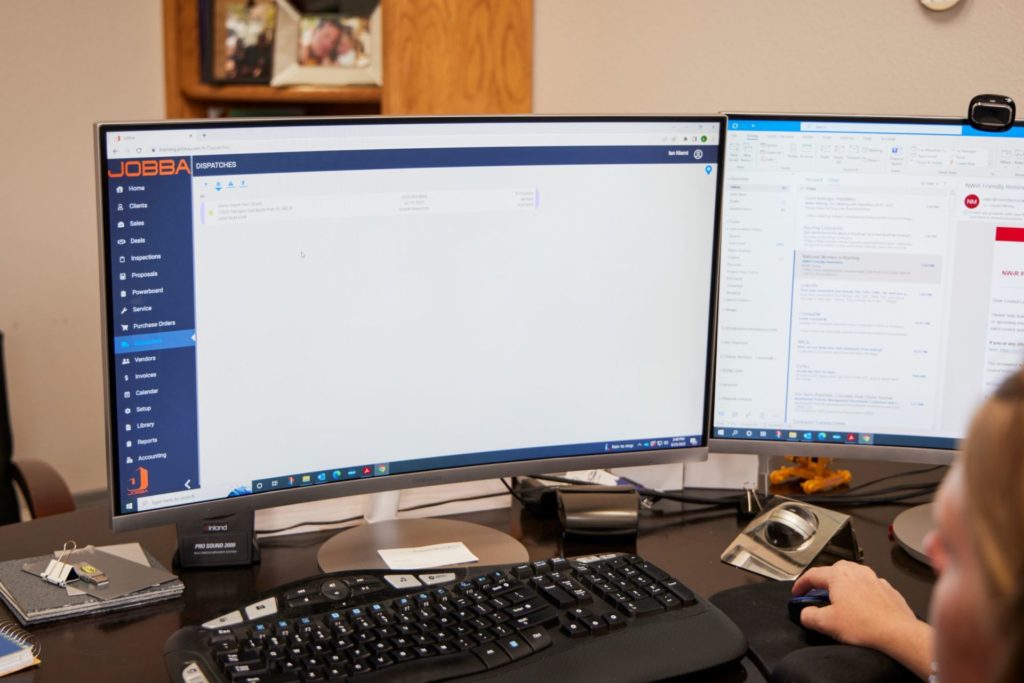Jobba Trade Technologies suggested that their Marketing Coordinator (me), complete Jobba’s new fundamentals training process to ensure it was foolproof. I survived, and now I am writing my honest review of Jobba. I’m still pretty new to the roofing industry and have a basic understanding of roofing at best. Thanks to one of our amazing Customer Success Managers, Nicole, I am now (semi) proficient in Jobba’s all-in-one roofing software!
I began training as if I was a new Jobba client. I previously completed Jobba Essentials, a self-paced introductory course that shows you how to navigate through the platform and complete a few introductory tasks. Since I completed the course, I’m familiar with Jobba’s terms and the interface, enabling me to hit the ground running in the fundamentals training.
Training started with completing some setup and configuration. Jobba (and Nicole) make this seemingly large and overwhelming task a breeze. After we cruised through setting up my company profile, contacts, crews, and more, we moved on to the CRM portion.
Jobba’s CRM allows you to manage clients, properties, and contacts. I set up a new client and created multiple properties and contacts for the client, all in one place, which helped me move right along into inspections.
Nicole showed me how to add inspections to a property, capture an aerial image, and section off the roof using the aerial image. Jobba uses Google Earth to generate aerial photos. I can get a full view and approximate measurements of the roof without leaving my desk. After detailing the aerial image, I learned two ways to schedule an inspection. You can schedule inspections directly for yourself, or schedule a dispatch, which uses Jobba’s PowerBoard feature. Jobba’s Powerboard enables you to schedule, assign, and manage all projects.
After we scheduled our inspection, Nicole showed me the process of accepting or declining dispatches and assessing dispatches. She also showed how the field technicians would execute an inspection using their mobile devices. Jobba has Hot Roof, a feature that helps you record essential data, like documenting the damage and capturing photos, even if there is no wifi or service available.
Once the inspection was “completed” it was time to review, edit, and approve it. I reviewed the inspection and created a complete detailed inspection report. To accomplish this daunting task, all I had to do was click the “Generate Report” button. Jobba automatically puts all inspection information into a professional-looking report, complete with your and your client’s logo. The report can also be created in the field! Jobba gives you the ability to download a PDF of the inspection report or email it to your client within the application, or both.
Similar to creating the inspection report, generating the proposal was equally as easy. With a literal click of a button, a proposal was created. The proposal included pictures, details, pricing, and every detail you can think of! Jobba’s estimating features streamline the estimating process, which removes time-consuming bottlenecks. The proposals include the costs of each item, as well as the total. Proposals can also be downloaded as a PDF or emailed to the client through Jobba.
Scheduling the service ticket was as easy as scheduling an inspection. I dispatched the service project and visually scheduled it using the PowerBoard. Jobba’s PowerBoard makes it simple to schedule the right crew with the necessary skills to complete the job. It also prevents you from double-booking anyone, which is a huge relief when running a busy service department. Nicole demonstrated how the crew would execute a service dispatch through a mobile device. One feature I appreciated was the notifications. Email notifications are sent to the property contacts confirming the arrival time, announcing the arrival, and announcing when the crew left.
Reviewing service and generating an invoice were the last steps I learned in Jobba Fundamentals training. I edited and reviewed the dispatch and approved the time punches for the project, then marked the service ticket as “Ready for Invoicing.” Once the service ticket is ready, you can generate a fully detailed invoice with the click of a button. Similar to the inspection report and proposal, you can download the invoice as a PDF or email it to the customer through the Jobba application. Once the customer pays the invoice, you can add in the payment and close the invoice.
One of Jobba’s best features is its custom integration with different accounting applications, like QuickBooks. Integrating your accounting software with Jobba eliminates double entries and the costly mistakes that come with them.
Overall, I found Jobba’s platform pretty easy to use. Due to my baseline roofing knowledge, the most challenging part of the training was defining the roofing terms. I did not know the difference between an inspection and a dispatch, but now I do, and I can schedule both! The biggest takeaway I received by participating in the Jobba fundamentals training was the ability to see the whole picture. The system almost guides you from step to step. Although I was not completing tasks in real-time, they were much faster, it was easy to jump right back into each client, no matter where they were in the process.
While undergoing training, I discovered how every person in a roofing organization interacts with a customer. The Jobba application has tools for every person that makes their job and communication with customers simpler. Having learned with Jobba’s tools that streamline activities, I cannot comprehend how roofing contractors do all this manually. I believe Jobba is worth the investment, and one day if I ever decide to change career paths and become a roofing contractor, I will be running my business with Jobba!
Interested in learning about Jobba Go, our newest implementation approach, download the flyer today!